Top Free Tools Every Graphic Designer Should Know in 2026 (Complete Guide)
The design world in 2026 is more exciting than ever — not just because of new trends or faster workflows, but because top-tier creative tools are now more accessible. Many apps that once required subscriptions are now free, and open-source communities continue to push out incredibly high-quality alternatives.
Whether you're a freelancer, a student, or a senior designer looking to cut costs, these free tools can elevate your work. Below is a deep dive explanation of each tool: what it does, why designers love it, and when you should use it.
1. Affinity Suite (Completely Free in 2025–2026)
Affinity Designer • Affinity Photo • Affinity Publisher
When Affinity announced that its entire suite would be 100% free, the design industry went wild. For years, Affinity was seen as Adobe’s closest competitor — and now you can use the full suite without paying a cent.
What It Does
- Affinity Designer → Vector design (logos, icons, UI assets)
- Affinity Photo → Photo editing, retouching, compositing
- Affinity Publisher → Page layout, magazines, brochures
Why Designers Love It
- Lightning fast and stable
- Exports extremely clean files
- No subscription, no time limit
- Perfect for logo design and vector illustration
When To Use It
Use Affinity when you need a professional graphic design workflow without relying on Adobe subscriptions. Great for logos, icons, brand systems, and editorial layouts.
2. Canva Free (Redesigned + AI Upgrades in 2026)
Canva has become the go-to tool for content creation, not just for beginners but for busy designers who need to deliver fast.
What It Does
- Design social content, presentations, posters, ads
- Generate images with Canva AI
- Remove backgrounds automatically
- Collaborate with teams
Why Designers Love It
Even if you prefer Illustrator or Figma, Canva reduces time spent on:
- Resizing assets
- Creating social media batches
- Building brand guidelines
- Mocking up quick visuals for clients
When To Use It
Use Canva when the goal is speed, not complex vector manipulation. Perfect for social media managers, content creators, and designers with tight deadlines.
3. Figma Free (Still the Best for UI/UX)
Despite Adobe’s (failed) attempt to acquire Figma, the tool continues to grow and remains one of the best free design apps available.
What It Does
- UI/UX design
- Prototyping
- Wireframing
- Component systems
- Real-time collaboration
Why Designers Love It
Figma changed the way designers collaborate. Everything is live, shareable, and automatically saved.
When To Use It
Use Figma for:
- Website designs
- App interfaces
- Prototyping animations
- Client walkthroughs
Even graphic designers benefit from its clean vector engine.
4. Photopea (Browser-Based Photoshop Alternative)
Photopea is the tool every designer should bookmark. It opens almost any file format — including PSD, AI, Sketch, and XD.
What It Does
- Layer editing
- Photo retouching
- Vector editing
- Smart object support
Why Designers Love It
It works entirely online, and on any device. Perfect when:
- You need to edit a PSD but don't have Photoshop
- You're using a school/office computer
- You’re traveling with a low-spec laptop
When To Use It
Use Photopea for quick edits, resizing, exporting, and emergency fixes.
5. Krita (Free Alternative to Procreate & Photoshop for Illustration)
Krita is an open-source masterpiece for illustrators and digital painters.
What It Does
- Digital painting
- Texture brushes
- Line stabilizers
- Frame-by-frame animation
Why Designers Love It
The brush engine is incredibly responsive. You can create:
- Concept art
- Backgrounds
- Character designs
- Comics
When To Use It
Use Krita when your work involves drawing, sketching, or painting rather than layout or vector tasks.
6. Blender (For 3D, Motion Graphics, and Animation)
Blender is the strongest free 3D software in the world — by a huge margin.
What It Does
- 3D modeling
- Sculpting
- Rendering
- Motion graphics
- VFX and compositing
- Grease Pencil 3.0 (2D + 3D hybrid animation)
Why Designers Love It
Many designers are adding 3D to their portfolio. Blender lets you create:
- 3D logos
- Product renders
- Short animations
- Social media visuals
When To Use It
Use Blender when you want to level up your visuals and stand out in a crowded design market.
7. DaVinci Resolve (Pro-Level Video Editor Free Version)
Resolve’s free version is more advanced than many paid video editors.
What It Does
- Video editing
- Color correction
- Fusion (motion graphics)
- Audio editing
Why Designers Love It
Clients increasingly ask for video content. With Resolve, you can:
- Create brand reels
- Export YouTube videos
- Animate titles and logos
When To Use It
Use Resolve when your design workflow includes motion design or video editing.
8. Google Fonts (Essential for Typography)
One of the most-used resources by designers worldwide.
What It Does
- Free font library
- Web-optimized typefaces
- Variable fonts
- Font pairings
Why Designers Love It
Everything is licensed for commercial use. Plus, the selection is modern and constantly updated.
When To Use It
Use Google Fonts for:
- Branding
- Websites
- Posters
- Mobile UI
9. Unsplash & Pexels (High-Quality Free Stock Photos)
These two platforms save designers every single day.
What They Offer
- Royalty-free images
- Free for commercial use
- Modern aesthetic
- Beautiful lifestyle and product photos
Why Designers Love Them
They’re perfect for:
- Mockups
- Header visuals
- Branding presentations
- Social media designs
When To Use It
Use these when you need professional photography without paying for Shutterstock.
10. Coolors (Palette Generator for Designers)
Coolors.co is one of the simplest but most powerful tools for creating color palettes.
What It Does
- Generate color palettes
- Save palettes
- Test contrast
- Export codes
Why Designers Love It
It helps you create consistent color systems for branding and UI.
When To Use It
Use Coolors when:
- Designing brand identities
- Creating UI themes
- Building moodboards
Conclusion
In 2026, graphic designers don’t need expensive subscriptions to produce professional work. With free tools that rival industry standards, you can create stunning visuals, sharpen your skills, and build a career on a budget.
These tools are your competitive advantage especially when paired with creativity, storytelling, and strategic thinking.


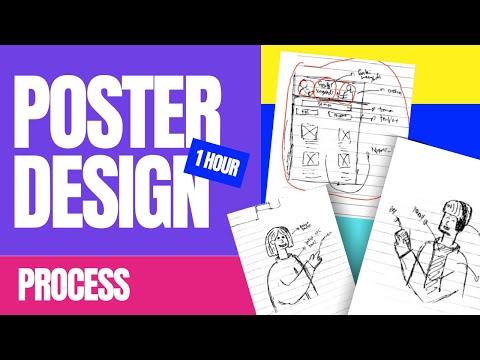
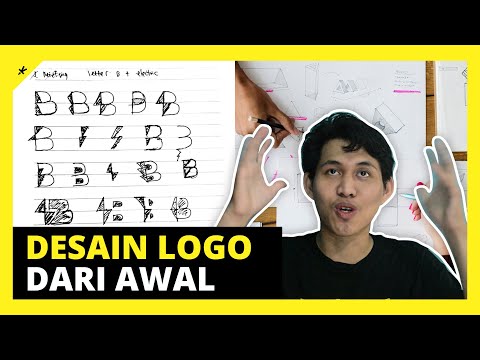

.jpeg)