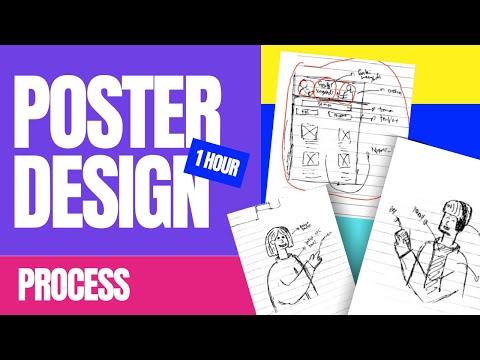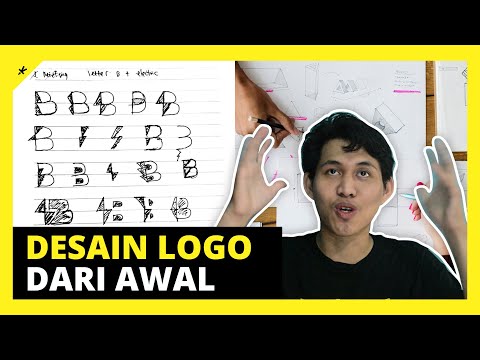How to Export Multiple Artboards Separately in Affinity Designer 3
If you’re working with multiple artboards in Affinity Designer 3, you’ve probably asked this question at least once: “How do I export all of my artboards as separate files — without doing it one by one?”
Exporting Artboards in Affinity Designer 3 — The Smarter Way to Work
Good news — Affinity Designer 3 makes exporting multiple artboards surprisingly simple once you know where to look. Many designers don’t realize how much time they lose exporting files one by one. Whether you’re creating social media graphics, logo variations, or UI screens, learning how to export artboards separately can instantly level up your workflow and free up hours of your week.
Think about it: instead of exporting 10 or 20 artboards manually, you can prepare everything at once, click a single button, and let Affinity do the rest. It’s one of those small but powerful features that turns a chaotic design process into a clean, organized, and professional system.
Customize Your Export Settings for Each Artboard
Once you’re in the Export Persona, take a moment to fine-tune each artboard’s export settings.
You can choose from popular file types like PNG, JPG, SVG, or PDF, depending on where your designs will be used.
- PNG is ideal for logos, transparent assets, and web graphics.
- JPG works great for social media visuals or large image sets.
- SVG and PDF are perfect for vector designs that need to stay scalable.
You can even export multiple versions (like 1x, 2x, and 3x resolution) at once. That’s perfect if you’re working with both web and print outputs — no more resizing manually in Photoshop or Illustrator later.
Exporting All Artboards at Once
Now, the easy part: click “Export Slices” at the bottom of the right-hand panel.
Affinity Designer will automatically export every artboard as a separate file, using the exact names you’ve already set.
You’ll be prompted to select a destination folder — and within seconds, your entire project will be neatly exported and ready to deliver.