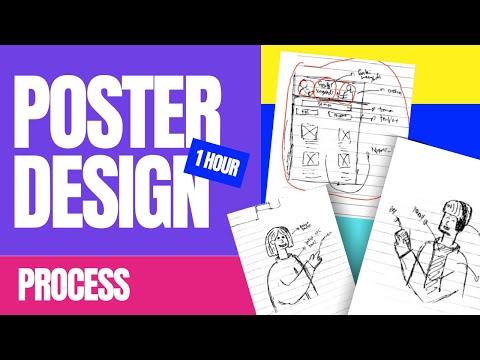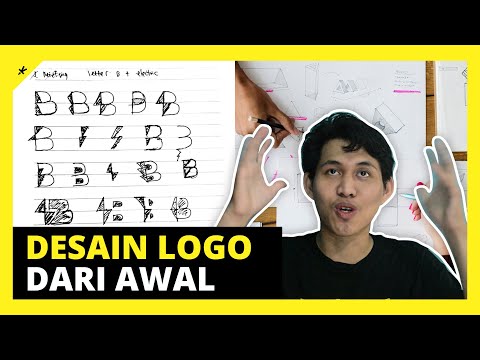How to Use ChatGPT for Design Inspiration
If you’ve ever stared at a blank artboard wondering what to create next, you’re not alone. Creative block happens to every designer — whether you’re working on a logo, poster, website layout, or content concept. But in 2026, designers have a powerful tool that can help break through the silence fast: ChatGPT.
Instead of scrolling endlessly through Pinterest or Behance hoping for something to spark an idea, ChatGPT can generate customized inspiration in seconds based on your project needs. It’s not here to replace your creativity, it’s here to jumpstart the thinking process and help you explore directions you might never consider on your own.
In this guide, you’ll learn exactly how designers can use ChatGPT as an inspiration companion, with real examples and prompt templates you can use immediately.
Why Designers Should Use ChatGPT for Inspiration
ChatGPT isn’t a design generator like Midjourney or Adobe Firefly. It won’t draw your logo or layout. Instead, it works like a creative partner that helps you:
- Discover new ideas and concepts
- Explore multiple visual directions
- Refine creative briefs
- Solve design problems
- Brainstorm variations quickly
- Improve productivity and workflow
Think of it like working with an intelligent art director — available 24/7, unlimited revisions, and never tired.
How to Use ChatGPT for Design Inspiration
Below are 5 practical ways to leverage ChatGPT effectively as a designer.
1. Brainstorm Concept Ideas
Instead of waiting for inspiration, ask ChatGPT specific creative questions. This is perfect for logo design, branding concepts, poster themes, or campaign directions.
Example prompt to try:
Give me 10 creative concepts for a modern logo for a sustainable coffee brand targeting young professionals.
ChatGPT can generate angles such as:
- minimalist leaf + cup combination
- bean-shaped infinity loop to symbolize renewal
- geometric cup icon with sun rays for morning energy
Now you have starting points instead of staring at a blank screen.
2. Generate Moodboards & Style Directions
ChatGPT can help you plan visual styles and references before designing.
Example prompt:
Help me create a moodboard direction for a futuristic sportswear brand using neon blue, chrome, and kinetic typography.
You’ll get reference terms, style keywords, textures, and example visual themes you can bring into Pinterest, Midjourney, or Figma.
3. Improve Your Design Briefs
Most client problems start with unclear briefs. ChatGPT can reformat messy project information into clear, structured instructions.
Example prompt:
Rewrite this into a clean design brief with goals, audience, deliverables, and tone: [paste client message]
Suddenly, communication becomes easier — no confusion, no wasted revisions.
4. Explore Style Variations
Great when experimenting without spending hours rendering drafts.
Example prompt:
Give me 12 visual style alternatives for a poster promoting a music festival with rock & indie vibes.
It may suggest:
- grunge typography style
- distorted wave layouts
- bold kinetic text with monochrome photography
- vintage 90s scratched film look
You can test each direction visually afterward.
5. Get Feedback & Improve Design Quality
ChatGPT can act as an objective critic to help refine decisions.
Example prompt:
Here is my logo concept. Give feedback on clarity, readability, scalability, and uniqueness: [describe design]
Perfect when you work alone without a design team.
Bonus: Prompt Templates You Can Copy
Conclusion
ChatGPT does not replace designers it accelerates creativity. Instead of fighting creative block or wasting time searching endlessly for ideas, you now have a tool that expands your thinking and supports your design decisions.
Designers who collaborate with AI will move faster, produce higher-quality results, and stay competitive in a rapidly changing industry.
The real power is not AI vs designers — it’s AI with designers.