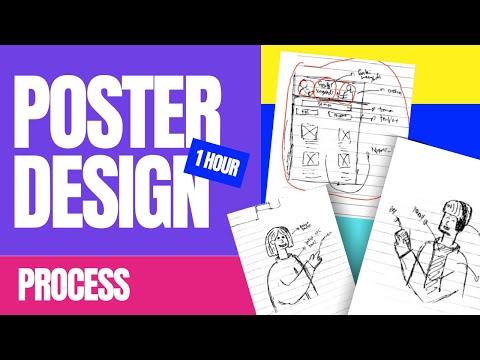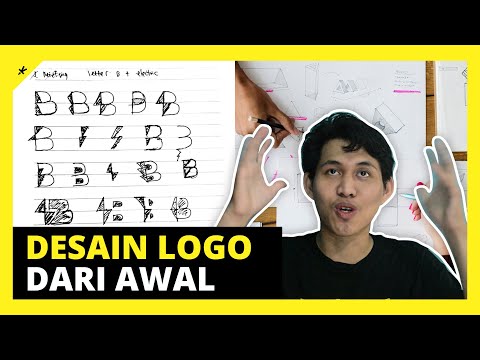10 Common Design Mistakes Beginners Should Avoid
Design is one of the most rewarding creative careers — but it’s also easy to make mistakes when you’re just starting out. Whether you’re creating logos, posters, social media graphics, or UI layouts, avoiding certain pitfalls can dramatically improve your work. In this article, we’ll explore 10 common design mistakes beginners should avoid, along with practical examples and tips to level up your design game.
1. Ignoring Hierarchy and Visual Flow
The mistake:
Many beginners place text and images randomly without thinking about how the viewer’s eyes move across the design. This leads to confusion and poor readability.
Example:
A poster where the title, subtitle, and contact info all use the same font size and weight, making it unclear where to start reading.
How to fix it:
Use visual hierarchy — make important elements larger, bolder, or more colorful. Guide the viewer’s eye with contrast, alignment, and spacing.
2. Using Too Many Fonts
The mistake:
Beginners often use five or more fonts in one design, thinking it makes the work look creative — but it usually looks messy and inconsistent.
Example:
A flyer that uses Comic Sans for the title, Arial for the body, and a script font for everything else.
How to fix it:
Stick to two fonts: one for headings and one for body text. Use font variations (bold, italic, condensed) for emphasis instead of adding new typefaces.
3. Poor Color Choices
The mistake:
Color can make or break a design. Using clashing hues or too many bright tones can overwhelm viewers.
Example:
A website with neon green text on a red background — hard to read and visually tiring.
How to fix it:
Learn basic color theory. Use tools like Adobe Color or Coolors to create palettes with good contrast and harmony. Remember the 60–30–10 rule: 60% dominant color, 30% secondary, 10% accent.
4. Ignoring Alignment and Spacing
The mistake:
Elements placed unevenly or without proper spacing make designs feel amateurish.
Example:
Text blocks that aren’t aligned with images, or uneven margins between elements.
How to fix it:
Use grids and guides. Consistent alignment creates visual order and professionalism. White space isn’t empty — it helps designs breathe.
5. Overusing Effects and Filters
The mistake:
Drop shadows, bevels, glows — all at once? That’s a beginner’s trap.
Example:
A logo that looks 3D, glowing, and embossed all at the same time.
How to fix it:
Less is more. Use effects sparingly and only when they serve a purpose, like increasing legibility or depth. Focus on clarity and balance instead of decoration.
6. Neglecting Readability
The mistake:
Using fancy or small fonts that make it hard for people to read your message.
Example:
A wedding invitation with script text so decorative that the names are unreadable.
How to fix it:
Always check legibility — especially for body text. Use sufficient contrast between background and text color. Test your design on different screens and print sizes.
7. Forgetting About Consistency
The mistake:
Changing colors, fonts, or icon styles halfway through a project ruins the cohesiveness of your design.
Example:
A social media carousel where each slide looks like it belongs to a different brand.
How to fix it:
Create a style guide or brand system before starting. Keep typography, colors, and layout consistent to reinforce your brand identity.
8. Using Low-Resolution Images
The mistake:
Pixelated or blurry images instantly make designs look unprofessional.
Example:
A banner using a stretched 200x200px logo blown up to full width.
How to fix it:
Use high-resolution images (300 DPI for print, 72 DPI for web). Never upscale tiny photos — instead, use vector graphics or source larger images.
9. Ignoring the Target Audience
The mistake:
Designing based on your own taste rather than the needs and expectations of the audience.
Example:
Using edgy, grunge textures for a children’s education poster.
How to fix it:
Understand who you’re designing for. Research demographics, preferences, and goals. Design isn’t about what you like — it’s about what communicates effectively.
10. Skipping the Feedback Process
The mistake:
Working in isolation and publishing without asking for feedback often leads to overlooked errors.
Example:
A designer uploads a campaign poster with a spelling mistake in the main headline — something fresh eyes could have caught.
How to fix it:
Seek feedback early and often. Ask peers, clients, or online design communities. Iteration is key to growth — even professionals refine their work multiple times.
Final Thoughts
Design mastery takes time and awareness. Mistakes are part of the learning journey — but by recognizing these 10 common pitfalls, you can accelerate your growth, improve your visual communication, and create designs that truly connect with your audience.
Remember: Great design isn’t about complexity; it’s about clarity, balance, and intention.