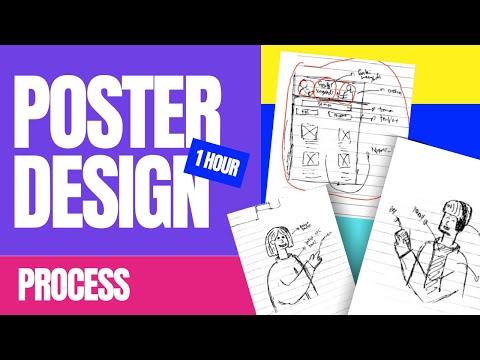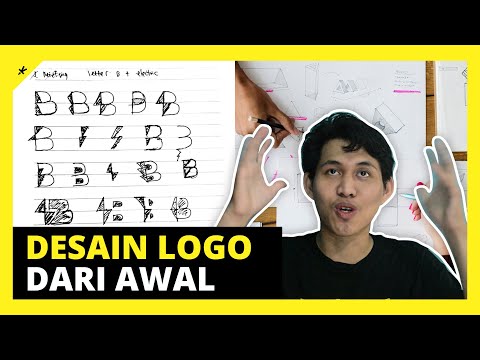How to Use ChatGPT for Design Inspiration : Turn AI Into Your Creative Partner
It’s no secret — creative blocks happen to everyone. Even the most experienced designers sometimes stare at a blank screen, waiting for that “aha” moment.
But in 2026, designers are finding a new ally: ChatGPT.
Instead of waiting for inspiration to strike, many creatives are using AI to spark ideas, explore directions, and even refine concepts. Let’s look at how you can use ChatGPT as your own virtual creative partner.
1. Brainstorm Concepts in Seconds
Struggling to come up with ideas for a new logo, campaign, or illustration?
Try asking ChatGPT to generate creative directions based on a theme. For example:
“Give me 5 minimalist logo ideas for a tech startup inspired by space exploration.”
You’ll instantly get multiple ideas you can visualize and refine.
It’s not about letting AI design for you — it’s about using it to unlock your creativity faster.
2. Build Moodboards and Aesthetic Directions
ChatGPT can help you describe styles and emotions before you even open Figma or Photoshop.
Try prompts like:
“Describe a moodboard for a cozy coffee shop brand using warm typography and soft illustrations.”
You can then use these descriptions to search for reference images on Pinterest, Midjourney, or Behance. The result?
A clearer, more focused creative direction from the start.
3. Get Feedback and Improve Design Concepts
Once you’ve developed a concept, you can use ChatGPT for analytical feedback.
Try sharing your idea (or describing it in words):
“I designed a logo with curved lines and a bold sans-serif font. What feeling does this combination communicate?”
You’ll get an outside perspective that helps you evaluate your own design decisions — something solo designers often lack.
4. Generate Creative Copy and Brand Messaging
Design and copy go hand-in-hand. ChatGPT can help you craft brand taglines, social media captions, or presentation phrases that match your visual tone.
For example:
“Write 10 tagline options for a minimalist skincare brand that focuses on sustainability.”
This approach keeps your brand voice consistent — even when switching between platforms.
5. Stay Ahead of Design Trends
Because ChatGPT can analyze and summarize design reports, it’s a powerful research assistant.
Ask it things like:
“Summarize the biggest graphic design trends for 2026.”
“What are the upcoming UI/UX color trends?”
You’ll get a quick overview of what’s trending without spending hours browsing endless blogs.
Final Thoughts
ChatGPT isn’t replacing creativity — it’s amplifying it.
By using it as a tool for ideation, direction, and refinement, designers can spend less time overthinking and more time creating.
The secret is knowing how to ask the right questions. With thoughtful prompts and an open mind, AI can become your most reliable creative collaborator.