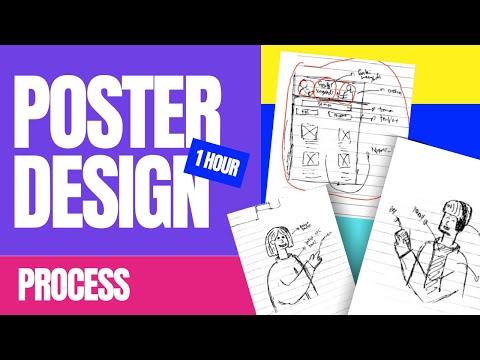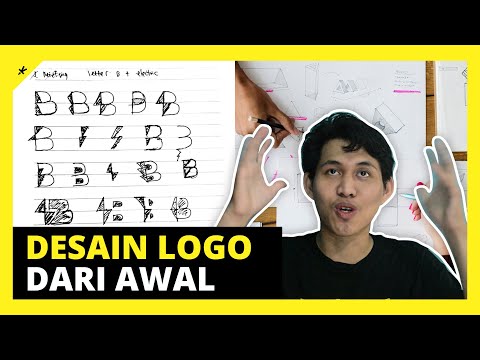AI Tools for Graphic Designers in 2026: Boost Creativity, Not Replace It
In 2026, artificial intelligence isn’t replacing designers — it’s empowering them. The best AI tools today act as creative partners, helping graphic designers brainstorm, design faster, and refine ideas with precision.
Whether you’re creating logos, layouts, or social media content, AI is reshaping how we design from concept to final export.
1. Adobe Firefly – Generative Design Inside Your Workflow
Adobe’s Firefly continues to evolve in 2026, now seamlessly integrated into Photoshop, Illustrator, and Express.
Designers can now generate vector shapes, textures, and typography with natural language prompts. Instead of manually adjusting hundreds of layers, Firefly lets you describe your idea — and watch it come to life instantly.
Best for: Concept generation, image enhancement, and creating design variations.
Bonus: Firefly now supports custom style presets to match your brand identity.
2. Canva Magic Studio – AI for Everyday Designers
Canva’s Magic Studio is becoming the go-to AI design assistant for freelancers and social media creators.
Its Magic Resize, Magic Write, and Magic Edit features help designers save hours of manual tweaking. In 2026, Canva’s AI can now generate entire brand kits and auto-balance layouts based on visual hierarchy.
Best for: Quick marketing visuals, client presentations, and brand identity packages.
3. ChatGPT + DALL·E – Idea to Visual in Minutes
Combining ChatGPT for ideation and DALL·E for visuals gives designers a creative duo that accelerates brainstorming.
You can now describe your client’s project — and get mood boards, color palettes, and image concepts instantly. This pair is especially powerful for brand strategy and pitch decks.
Best for: Concept ideation, copywriting, and generating visual mockups.
4. Runway ML – Video and Motion Design with AI
Video is dominating the design landscape in 2026. Runway ML lets designers create motion graphics, remove backgrounds, and even generate short video clips using AI.
It bridges the gap between static design and motion design — no After Effects degree required.
Best for: Motion graphics, video editing, and content animation.
5. Figma + AI Plugins – Smarter Collaboration
Figma’s 2026 AI update changes the way teams collaborate. With smart auto-layouts, text-to-wireframe, and AI-assisted design critiques, Figma helps teams iterate faster.
It doesn’t just speed up the process — it makes teamwork more insightful.
Best for: UX/UI design, collaborative prototyping, and fast revisions.
The Future of AI and Design: Human Taste Still Wins
Even with AI everywhere, creativity remains human. The best designers in 2026 aren’t the ones who fight AI — but those who use it strategically.
AI can suggest, refine, and execute — but it can’t replace intuition, storytelling, or taste.
Your imagination is still the real engine of design.